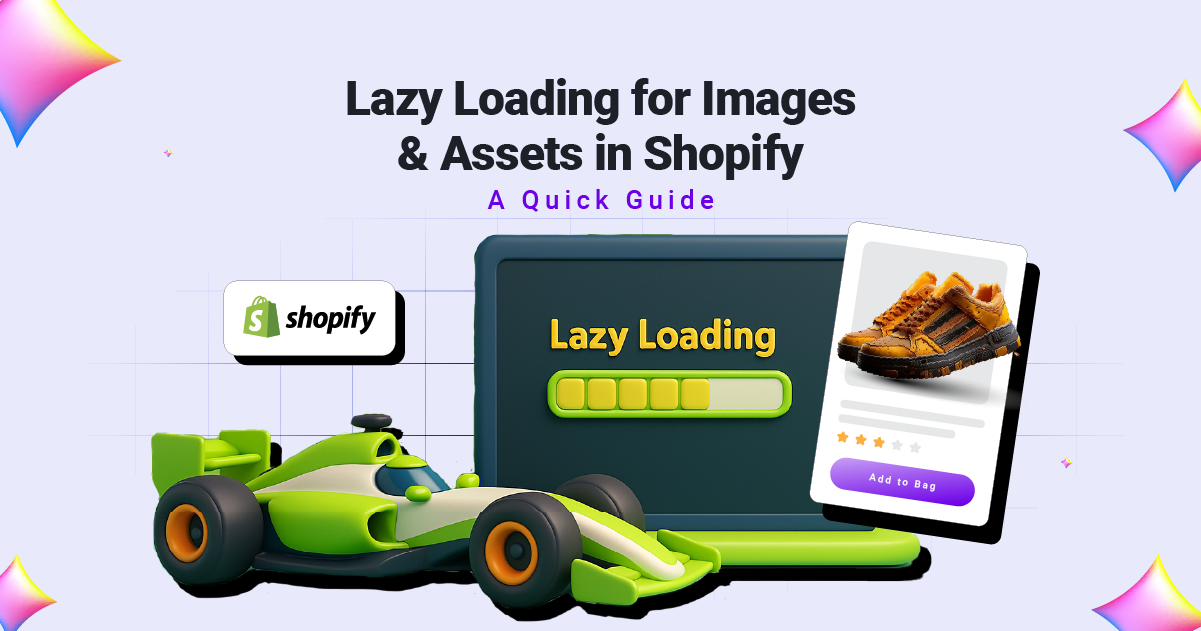
In the fast-paced world of eCommerce, site performance is critical. Customers expect websites to load quickly and run smoothly, especially on mobile devices. A slow-loading Shopify store can lead to high bounce rates and lost sales. One of the most effective ways to optimize your Shopify store’s performance is by implementing lazy loading for images and assets. This technique ensures that images are only loaded when they are needed — when they appear in the user’s viewport — rather than all at once during the initial page load.
Let’s explore how lazy loading works, why it’s essential for your Shopify store, and how you can implement it effectively
What is Lazy Loading?
Lazy loading is a design pattern that delays the loading of non-critical resources during page load. Instead of loading all images, videos, and scripts upfront, the browser only loads them when they’re needed — typically when a user scrolls down to view them. This significantly reduces initial page load times, conserves bandwidth, and improves user experience.
For Shopify store owners, lazy loading is especially valuable because many product pages include multiple high-resolution images, videos, and assets that can slow down a website.
Benefits of Lazy Loading
- Improved Page Load Speed: By loading only the necessary images and assets, the initial load time of your page is reduced.
- Reduced Bandwidth Usage: Lazy loading helps in saving bandwidth, as images that are not viewed by the user are not loaded.
- Enhanced User Experience: Faster loading times lead to a better user experience, which can increase engagement and conversion rates.
How to Implement Lazy Loading in Shopify
Implementing lazy loading in Shopify can be done through a few simple steps. Below, we will outline the process to help you get started.
Step 1: Identify Images and Assets
Before implementing lazy loading, identify which images and assets on your Shopify store can benefit from this technique. Typically, these include:
- Product images
- Background images
- Any other images that are not immediately visible on the screen
Step 2: Modify Your Theme Code
To implement lazy loading, you will need to modify your Shopify theme code. Here’s how to do it:
- Access Your Shopify Admin: Log in to your Shopify admin panel.
- Go to Online Store > Themes: Find the theme you want to edit and click on “Actions” > “Edit code”.
- Locate the Template Files: Depending on where your images are located, you may need to edit different template files
- Add Lazy Loading Attributes: For each image tag, add the loading=”lazy” attribute.
Step 3: Test Your Changes
After making the changes, it’s essential to test your store to ensure that lazy loading is working correctly. You can use tools like Google PageSpeed Insights or GTmetrix to analyze your page load speed and see the impact of lazy loading.
Step 4: Monitor Performance
Once lazy loading is implemented, keep an eye on your store’s performance metrics. Look for improvements in load times and user engagement. Adjust your implementation as necessary based on user feedback and performance data.
Additional Considerations
While lazy loading is a powerful technique, there are a few considerations to keep in mind:
- SEO Implications: Ensure that lazy loading does not negatively impact your SEO. Use the loading=”lazy” attribute, as it is recognized by search engines.
- Fallbacks for Older Browsers: Some older browsers may not support lazy loading. Consider implementing a fallback mechanism to ensure that all users have a good experience.
- Testing Across Devices: Test your implementation across different devices and screen sizes to ensure that images load correctly and enhance the user experience.
Conclusion
Implementing lazy loading for images and assets in your Shopify store can significantly enhance performance, improve user experience, and potentially increase conversion rates. By following the steps outlined above, you can easily integrate this technique into your Shopify development process.
For more insights on Shopify development and to explore professional services, check out Exinent’s Shopify Development Services.
By optimizing your store with lazy loading, you are taking a crucial step towards creating a faster, more efficient online shopping experience for your customers.
For further assistance with Shopify development, consider reaching out to experts who can help you implement these strategies effectively.
