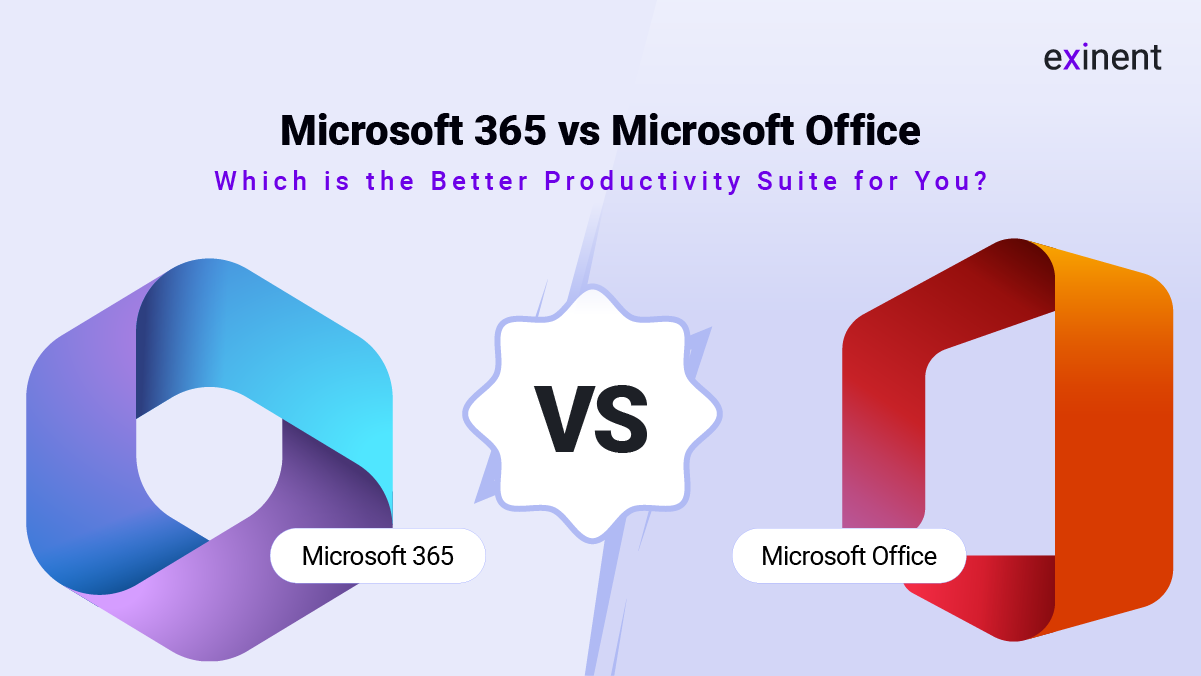
When choosing between Microsoft 365 and Microsoft Office, it’s essential to understand the differences and determine which one best suits your needs. Both offer powerful productivity tools, but they cater to different user preferences and requirements.
What is Microsoft Office?
Microsoft Office, traditionally known as Office 2019 or Office 2021, is a one-time purchase that provides access to essential productivity applications like Word, Excel, PowerPoint, and Outlook. Once purchased, you own the software indefinitely, but it only includes the specific version you bought, without access to future updates or additional cloud services.
What is Microsoft 365?
Microsoft 365 is a subscription-based service that includes the same core applications as Microsoft Office but adds several key advantages, such as cloud services, regular updates, and additional tools like Microsoft Teams, OneDrive, and SharePoint. Microsoft 365 ensures that you always have access to the latest features, security updates, and collaboration tools.
Key Differences
1. Cost and Payment Model
- Microsoft Office: A one-time payment that gives you access to the software indefinitely. However, this model doesn’t include future upgrades or updates, meaning you might need to buy a new version every few years to stay up-to-date.
- Microsoft 365: A subscription-based model where you pay monthly or annually. The subscription includes continuous updates, new features, and security enhancements, ensuring you always have the latest version.
2. Updates and Upgrades
- Microsoft Office: You get the version of Office that you purchased, with no access to new features or updates unless you buy a new version.
- Microsoft 365: Subscribers receive regular updates, including new features, performance improvements, and security patches, without any additional cost.
3. Cloud Integration and Collaboration
- Microsoft Office: Limited cloud integration. You can save files to OneDrive manually, but it doesn’t include cloud-based features like real-time collaboration or automatic syncing across devices.
- Microsoft 365: Fully integrated with cloud services like OneDrive and SharePoint, allowing you to access your files from any device, anywhere. Real-time collaboration through Microsoft Teams and other Office apps is a significant advantage, making teamwork more efficient.
4. Device Compatibility
- Microsoft Office: Typically licensed for use on a single device. If you want to use it on another device, you need to purchase an additional license.
- Microsoft 365: Can be installed on multiple devices, including PCs, Macs, tablets, and smartphones, with a single subscription. This flexibility is ideal for users who work across different platforms.
5. Additional Tools and Services
- Microsoft Office: Limited to the core Office applications without access to additional services like Teams, OneDrive, or SharePoint.
- Microsoft 365: Includes a range of additional tools and services such as Microsoft Teams for collaboration, OneDrive for cloud storage, and advanced security features. These extras make Microsoft 365 a more comprehensive solution for modern work environments.
6. Security and Compliance
- Microsoft Office: Basic security features are included, but without the advanced threat protection and compliance tools available in Microsoft 365.
- Microsoft 365: Offers advanced security features, including data encryption, multi-factor authentication, and threat protection, ensuring that your data remains secure.
Which One Should You Choose?
- Microsoft Office is ideal if:
- You prefer a one-time purchase without ongoing subscription fees.
- You don’t need cloud services or the latest updates.
- You only need basic productivity tools on a single device.
- Microsoft 365 is better if:
- You want continuous access to the latest features and updates.
- You need cloud services and tools that enable remote work and collaboration.
- You work across multiple devices and want the flexibility to access your files from anywhere.
- You require advanced security and compliance features.
Conclusion
Microsoft 365 is generally the better choice for most users, especially businesses and professionals who value flexibility, continuous updates, and cloud integration. It provides a comprehensive, up-to-date productivity suite that can adapt to the needs of modern work environments. However, if you prefer a one-time purchase and don’t need the latest features or cloud services, Microsoft Office might be sufficient for your needs. Ultimately, the decision depends on your specific requirements and how you plan to use the tools.
